Testing an Anti-Spoiler Method To See If I Can Get It To Work...
You can't discuss books and NOT have spoilers. It's almost impossible. Booklikes is new enough not to have an automated way to hide specific text yet, but there are ways to code that in. This method makes your spoilered text invisible. So that you have to highlight the blank area to see the post.
Credit to Carly, who shared this bit of code in the thread Tips and Things About Booklikes (and helped me figure out where the heck that HTML option was on the toolbar):
< span style="color:transparent"> lots of spoilery stuff here that won't be visible until you highlight it < /span>
And the trick is to remove those spaces added after the <.
Here's another key thing in getting this to work. To add the code you have to go into your review and choose the HTML option. It's on the toolbar above the space you type your reviews/posts. HTML is on the far right of the toolbar, in blue text.
So first scope out the area of your review you want hidden. Copy the span code above, then click that html option on the toolbar. Add your code in the window that will pop up. (Depending on how new you are to messing with code this may take some getting used to. Remember you can always hit the cancel button.)
So here, I'll give it a try - EXAMPLE:
One of the primary plot points any reviewer knows to avoid in a review is any discussion about (spoiler:)a major character dying. Seriously, you never should give that part away.
So if I've managed that correctly all the reader has to do is to highlight the area after the word (spoiler) and there you have it, your hidden spoiler.
[Masterpost] Customizing BookLikes
There are quite a few tutorials on how to change the layout of your BookLikes blog. I figured it's good to have them all in one post, and I'd like to thank all who put a lot of work into making them so others can enjoy BookLikes.
Let's start with the customization blogs posted by BookLikes:
Tutorials made by BookLikers for BookLikers:
- Litchick's Easy Tips for Customization
- Litchick's How to Change Your Followers/Following to Something Fun
- AnHeC's How to Move/change your Followers/Following conters
- Jane's How to Customize your BookLikes Blog using CSS
- Jane's Customizing your BookLikes Blog Pt.2
- ThreeRs' Blog about Fonts
- AnHeC's How to change font colour (text, link, comment section)
- AnHeC's Background for Search Bar
- AnHeC's How to add the Reading Challenge Widget to your sidebar and customize it
- Little Knitter's How to avoid losing the original source of a post you want to reblog
Note: All links open in a new window and take you to the original posts and their creators. Leave comments, likes and reblog the hell out of them so others can see it too :)
[REBLOG] OMG, I really want to move/change my followers/following counters, because they're on my banner and that's not pretty!
*Depending on what theme you have, this can turn out pretty useless (generate problems that in this case don’t exist, I know, I've tried, but that may be a story for another post).
If you have chosen the first theme, but decided to change your banner picture, you probably ended up with this:

And that’s just sad :C In this tutorial I’ll give you a few tips, so you can end up with something more like this:

<!
Add Books Manually & Add Missing Book Covers
 Two "Add" functions are available on BookLikes from today: add books manually and add book covers.
Two "Add" functions are available on BookLikes from today: add books manually and add book covers.
From now on it doesn’t matter if you want to shelve unpublished books or self-published or from a local bookstore, now you can put on your Shelf all books ever existed. It’s called manual book adding. We have it online!
If you don’t find a desirable book in a search box you can easily ‘create’ a book from the scratch.

Click on “Add new book” after no results were found and fill up the necessary information of Book Title, Book Author, Book Cover, Book Description and ISBN. Click “Add Book” and add it to you bookshelf or create a post.

Second “add” function is about missing book covers. If some books on your Shelf lack covers, you can add them manually too. Click on a green book (no cover) and ‘Add cover' underneath it. Then choose image from your computer and voila. The book looks perfect with cover of your choice!

So what book will you add first?
[reblog] Spoiler tags
For everyone who doesn't want to mark the entire post as the spoiler and can be bothered to tinker with html, I found a simple code here:
http://www.bloggersentral.com/2009/12/create-show-hide-or-peek-boo.html
(Click on "view source" icon to the right to get the clear html popup.)
Not ideal, but it will serve for now. If you use multiple ones, be sure to give them ID. (Where it says "spoiler" or 'spoiler', just add something, like make it "spoiler01"/'spoiler01'.)
If I find a better one, I'll let you know.
I also want to apologise to anyone following me in case my imported reviews from GR pop up on their dashboard; I don't have time to fix them as they come up. Please bear with me for a little while.
[REBLOG] How to get a profile – with a pretty link in your menu and everything.
BookLikes Community Guidelines

We're happy to see so many avid readers, authors, reviewers - all new members on BookLikes. We hope you'll feel comfy here and that you'll find BookLikes engaging and enjoyable.
We've prepared several points that will help you in discovering and exploring BookLikes. Here are some of our hints and guidelines:
![]() Each BookLikes member receives personal webpage with Blog, Shelf, Timeline which can be edited and personalized in particular tabs in Settings and Customization tab.
Each BookLikes member receives personal webpage with Blog, Shelf, Timeline which can be edited and personalized in particular tabs in Settings and Customization tab.
Read more in post Your Blog on BookLikes - Custom-Made
![]()
Each BookLikes member is administrator and has access to admin mode of his/her webpage and Dashboard once he/she signs up and then logs into service. Public view of webpage is available with individual address yourusername.booklikes.com. You can also use your own domain with no fees.
![]()
Dashboard is a place where you see writings and bookshelf updates of people you follow.
Read more in post Dashboard - A Place Where All Bookish Things Happen.
![]()
BookLikes Community can be found on Explore page. Blogs are put into categories. You can edit and change your categories in Settings/Blog.
Read more in post Let's Explore More & Tags and Comments Updates.
![]()
You can publish review, text, photo, video, URL of your choice and complement it with a book/books (up to 10). Inspiring and well written reviews are always encouraged, welcome and may be promoted.
![]()
You can create posts and publish them on your webpage, however, if BookLikes members find it assaulting or violating they can block the user who might be removed from Follower list. This means that the person with inappropriate texts might receive lower priority and may not be presented in Explore page where we present BookLikes Community.
Read more in post Followers, Book Blog Directory Reminder & Import Updates.
![]()
No text, review or any other post will be removed from personal webpage. Inappropriate and assaulting texts can be hidden from BookLikes Community Dashboard but will stay on personal public blog. Remember that opinions in posts are those of the post's author and not BookLikes.com.
![]()
Comments under posts can be moderated by author of the post. Author of the post can delete comments if he/she finds comment inappropriate.
Read more in post Comments Open For All & Add Shelf in Book Pop Up.
![]()
You can import books from Goodreads (export your library to csv file), LibraryThing (export your library to csv file), Lovely Books and Lubimy czytać in Settings/Import. You can also sync your Goodreads account with your BookLikes profile - then books and reviews published on BL will be also visible on GR.
Read more in post BookLikes -> Goodreads Synchronization.
![]()
BookLikes Team releases new feature once a week every Thursday. All updates and news can be followed on BookLikes Blog and our social media. If you have any questions, requests, suggestions or concerns, just mail us. We're open to new ideas and appreciate all the feedback.
***
We're happy to welcome so many new book lovers on our site.
BookLikes Team hopes that the service will stay a positive, friendly and respectful place for people who love reading books and discussing them. We all hope you'll help us in creating unique space for avid readers, reviewers, writers, all book lovers and members of book world.
BookLikes Welcomes New Book Lovers :-) And now let's start reading.

 1
1
Double Down
I like the idea of having my reviews both here and on GoodReads. I don't like that they deleted reviews without giving reviewers the option to change shelf names. I'm mid-import right now so things are a bit messy but it'll be fun to explore and clean things up later.
 3
3
 2.5There were a few disturbing dubcon issues with this one for me. Ryder and Sammy were sweet though and I liked them when they did get together. Again Aloysius for the win.
2.5There were a few disturbing dubcon issues with this one for me. Ryder and Sammy were sweet though and I liked them when they did get together. Again Aloysius for the win.
 Quirky and quite different for me to read something about witches but I found Killian a bit too blasé about things. He didn't quite come across as a Master Witch to me. I liked the story progression and the secondary characters like Jimmy, Lavendar and Sammy were nicely written and I found Blaine a good match Killian. Alyosius was the scene stealer though.
Quirky and quite different for me to read something about witches but I found Killian a bit too blasé about things. He didn't quite come across as a Master Witch to me. I liked the story progression and the secondary characters like Jimmy, Lavendar and Sammy were nicely written and I found Blaine a good match Killian. Alyosius was the scene stealer though.
 What the hell did I just read? That was not what I was expecting at all. Passing on the rest of the series.
What the hell did I just read? That was not what I was expecting at all. Passing on the rest of the series.
The Tin Box
 While working on his PhD dissertation Will acts as a caretaker at an old abandoned insane asylum. He finds a tin box filled with letters written by a man sent there by his family for being homosexual. Will reads the letters and begins a journey of discovery both for himself and for the writer. This book and those letters devastated me. I needed the story of Will and Colby for a bit of lightness but also a story that was dramatic but not in the emotionally tearing way of the letters. Highly recommended, wonderfully written book.
While working on his PhD dissertation Will acts as a caretaker at an old abandoned insane asylum. He finds a tin box filled with letters written by a man sent there by his family for being homosexual. Will reads the letters and begins a journey of discovery both for himself and for the writer. This book and those letters devastated me. I needed the story of Will and Colby for a bit of lightness but also a story that was dramatic but not in the emotionally tearing way of the letters. Highly recommended, wonderfully written book.
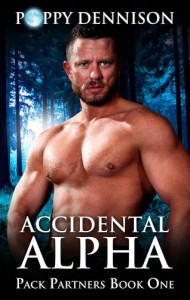 4.5Such a fantastic shifter book. The cutest EVER making of a werewolf that I've read in any book. Great pack dynamics here. Why was this so short?? Sob.
4.5Such a fantastic shifter book. The cutest EVER making of a werewolf that I've read in any book. Great pack dynamics here. Why was this so short?? Sob.
Fall Hard
 This story is set in Iceland and it's gorgeously written with lots of atmosphere. One of the main characters, Paul, is a postgrad teaching and studying Egil Skallagrimmson, a Viking warrior, who I was familiar with only because he was Badass of the Week on the website: Badass History. I found the Icelandic lore fascinating and quite different from any other book I've read recently. Something that I'll definitely go looking for in other reads.Paul is back in Iceland after having been injured in an accident that took his live-in lover Sven's life, both men fell from the top of waterfall. The hows and whys are still sketchy because Paul is suffering from retrograde amnesia and can't recall those events or even remember Sven and his time in Iceland. We're moved along the story as Paul's memories begin to return and flashes of the past are revealed to him and at times the pacing is excruciating. Paul meets people from before the accident and they may or may not know more about things than they are saying. Viggo is one of these people. There's a mystery here and bit and pieces are doled out. While I loved where this book was set I found the characters frustrating, especially Viggo who, when get more information comes across as a very passive character. Almost living his life for Paul in a way. I think Paul pre-accident was more than a bit of pretentious git and I'm not sure what Viggo saw in him. Post-accident I quite liked Paul but it was frustrating to me to not really get a handle on who Sven was and what it was about his character that seemed to repel or draw people to him like moths to the flame.While this was a satisfying read for me, character frustrations and story pacing have me holding off recommending it 100%.
This story is set in Iceland and it's gorgeously written with lots of atmosphere. One of the main characters, Paul, is a postgrad teaching and studying Egil Skallagrimmson, a Viking warrior, who I was familiar with only because he was Badass of the Week on the website: Badass History. I found the Icelandic lore fascinating and quite different from any other book I've read recently. Something that I'll definitely go looking for in other reads.Paul is back in Iceland after having been injured in an accident that took his live-in lover Sven's life, both men fell from the top of waterfall. The hows and whys are still sketchy because Paul is suffering from retrograde amnesia and can't recall those events or even remember Sven and his time in Iceland. We're moved along the story as Paul's memories begin to return and flashes of the past are revealed to him and at times the pacing is excruciating. Paul meets people from before the accident and they may or may not know more about things than they are saying. Viggo is one of these people. There's a mystery here and bit and pieces are doled out. While I loved where this book was set I found the characters frustrating, especially Viggo who, when get more information comes across as a very passive character. Almost living his life for Paul in a way. I think Paul pre-accident was more than a bit of pretentious git and I'm not sure what Viggo saw in him. Post-accident I quite liked Paul but it was frustrating to me to not really get a handle on who Sven was and what it was about his character that seemed to repel or draw people to him like moths to the flame.While this was a satisfying read for me, character frustrations and story pacing have me holding off recommending it 100%.
 Oh My God. So good. I loved this magical AU world that Charles created and the characters? Icing on the cake. I'm giddy to learn that this is the first of a series. Giddy. There are so many fantastic reviews for this that I'll keep this short. I'm not a fan of historical M/M but this book made me a fan. If you haven't already, go read this book.
Oh My God. So good. I loved this magical AU world that Charles created and the characters? Icing on the cake. I'm giddy to learn that this is the first of a series. Giddy. There are so many fantastic reviews for this that I'll keep this short. I'm not a fan of historical M/M but this book made me a fan. If you haven't already, go read this book.
After the End
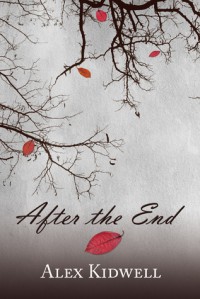 Two years ago Quinn lost his partner of ten years to cancer. He's been living his life encased in ice, not wanting to move on. His best friend sets him up on a date with Brady, an event manager, who slowly begins chipping away to reach Quinn's heart. This was a story layered with a lot of grief and that made it kind of difficult to read sometimes because of the sadness but it was gorgeous. Even though Quinn had quite a lot of baggage to work through I really enjoyed that his friends and Brady supported him but didn't give his actions a free pass. I found this beautifully written and Brady was a treat, I loved him and his family. I found this sweetly romantic but with some hotly written sex. It had a great balance. Be prepared for some debilitating grief when you read this but there's hope as well. Quinn isn't magically healed but he's healing and I liked that a lot about this read. Recommended.
Two years ago Quinn lost his partner of ten years to cancer. He's been living his life encased in ice, not wanting to move on. His best friend sets him up on a date with Brady, an event manager, who slowly begins chipping away to reach Quinn's heart. This was a story layered with a lot of grief and that made it kind of difficult to read sometimes because of the sadness but it was gorgeous. Even though Quinn had quite a lot of baggage to work through I really enjoyed that his friends and Brady supported him but didn't give his actions a free pass. I found this beautifully written and Brady was a treat, I loved him and his family. I found this sweetly romantic but with some hotly written sex. It had a great balance. Be prepared for some debilitating grief when you read this but there's hope as well. Quinn isn't magically healed but he's healing and I liked that a lot about this read. Recommended.



 1
1
